The Coriolis mass flow controller has a protection switch block (see Figure 2.17), which protects the coriolis gas flowmeter’s calibration coefficients from unauthorized access. The protection switch block is located at the front side of display board to the right from the display. The protection switch block contains 8 switches.
To access the protection switch block it is necessary to remove the sealing wire or the sticker from the front cover of the transmitter, then open the front cover( see Figure.2.17)

Figure 2.17 to open the pront conver
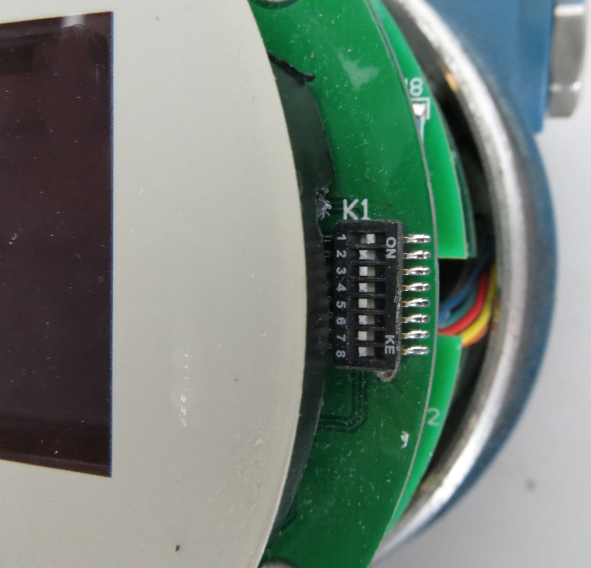
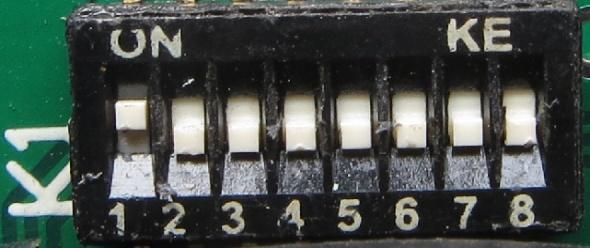
Figure 2.17 switch block No. 1 ( at “ON ” position)
At the factory switch 1 is set to ON (see Figure 2.17). In this position, the calibration parameters of the coriolis mass flow meter cannot be changed, entering the menu section 5 “Calibration” and section 7 “System Para” is not available. Such a state of the switches is necessary to change of some Modbus registers through digital interface, such as the Modbus register map version or display language (see Appendices D and E).
If any of switches 1-8 is set to ON, the access to the “Calibration” and “System Para” sections will also be impossible. But you still can view the values.
To enter the “Calibration” and “System Para” sections and change or just see the calibration coefficients, it is necessary to set all the switches to OFF positions (see Figure 2.18).
It is critical that you not change any of the calibration coefficients that match the flow meter to the calibration process.
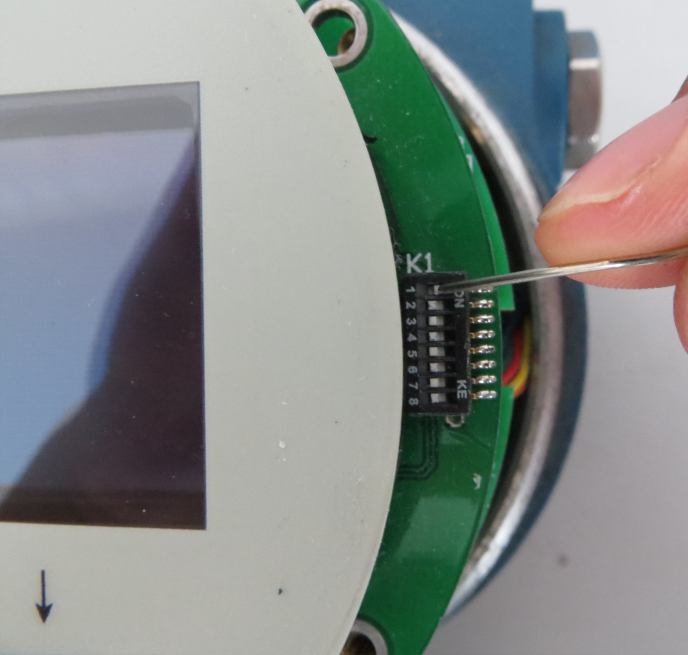
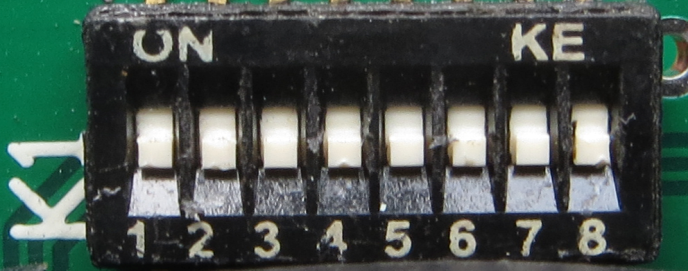
Figure 2.18 set No. 1 switche block to OFF position